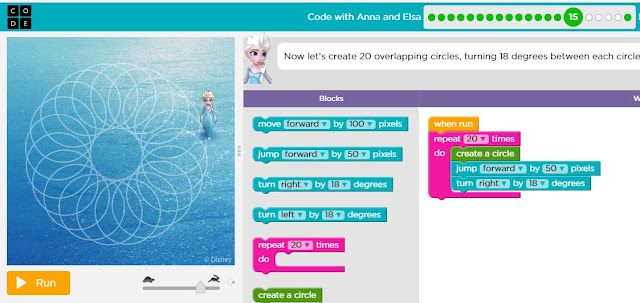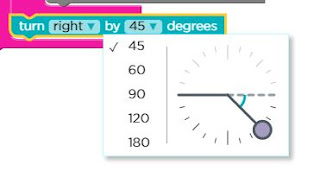How Computers Work
 |
| https://code.org/educate/resources/videos |
Code.org has a wonderful and growing video library! There are six videos in this section and each one will be outlined below.
I would suggest showing these videos in grades 3-5, as the best-fit standards are outlined in purple. Since CS standards are new to most middle school students, I would also recommend using them in 6-8th grades, as a great introduction to the standards they will need to master.
CSTA K-12 CS Standard (best fit): Grades 3-5:
1B-CS-01 Describe how internal and external parts of computing devices function to form a system.
1B-CS-02 Model how computer hardware and software work together as a system to accomplish tasks.
#1) Introducing how computers work: This video is a quick overview of the topics covered in the next five videos by Bill Gates.
#2)What Makes a Computer, a Computer: It starts with a discussion on the purpose and process of manual machines and then moves to thinking machines. It explains that in order for a device to be a computer, it must have input, storage, processing, output. The video then goes into depth on these four essential components of all computers.
Input - (makes a computer do stuff - tells the computer what to do) mouse, keyboard, touch screen, microphone, camera
Storage - All the different inputs give computer information, which is stored in memory.
Processing - A computer processor takes information from memory and manipulates or changes it using an algorithm (a series of commands). Sends processed information back to be stored in memory again. This continues until the processed information is ready to be output.
Output - It depends on what the computer is designed to do. It may be text on a screen, photos, video, virtual reality or signals to run a robot. One computer's output can even be connected to another computer for input.
If K-2nd grade students are using Bee-Bots and/or Code.org Happy Maps, this video correlates nicely to both resources. Teachers will need to point out that input devices and output are hardware and information the computer stores and processes is software. Students at this level would be working on the following standards:
1A-CS-01 Select and operate appropriate software to perform a variety of tasks, and recognize that users have different needs and preferences for the technology they use.
1A-CS-02 Use appropriate terminology in identifying and describing the function of common physical components of computing systems (hardware).
#3) Binary and Data: The video begins by explaining binary zeros and ones (on or off). In in-depth explanation of the binary number system is explained to students. It also explains how text, images, and sound can be represented by numbers. Finally, the concept of a wire (one on/off) is considered a bit. If you have more than one wire, then you get more bits. The more bits you have the more complex the information.
#4) Circuits and Logic: The video explains that circuitry can be an art form! Every input or output of a computer is a type of information which can be represented by on or off (zeros/ones). A circuit can process input and make the information that is output, a computer needs to modify and combine the input signals. To do this, computers use circuits. A more in-depth explanation is then given on circuits. Circuits such as 'and'/'or'/'xor' help create more complex calculations. Then 'adders' are explained. Computers put together lots and lots of simple calculations. Finally, it explains why smaller circuits are actually faster than larger circuits.
#5) CPU, Memory, Input & Output: A review of input, store, process, and output is provided to students. A diagram is then provided that replaces the term 'store' with 'memory' and 'process' with 'CPU'. Then a detailed explanation of how input travels through a computer to become output.
#6) Hardware & Software: In this video, examples of hardware such as circuits, chips, wired, speakers, and plugs are given. An explanation of what you don't see is the computer programs or code = software; such things as apps, games, websites, and maps. Then, a more detailed explanation of the CPU is provided. Students are exposed to programming languages such as Python, Ruby, and Blockly, which look more like English than the binary code.
Two common questions, 1) How do programs get on the computer? 2) How can the CPU run (music, chat, browse) them all at once? are answered by Bill Gates himself, when he explains the operating system of a computer.